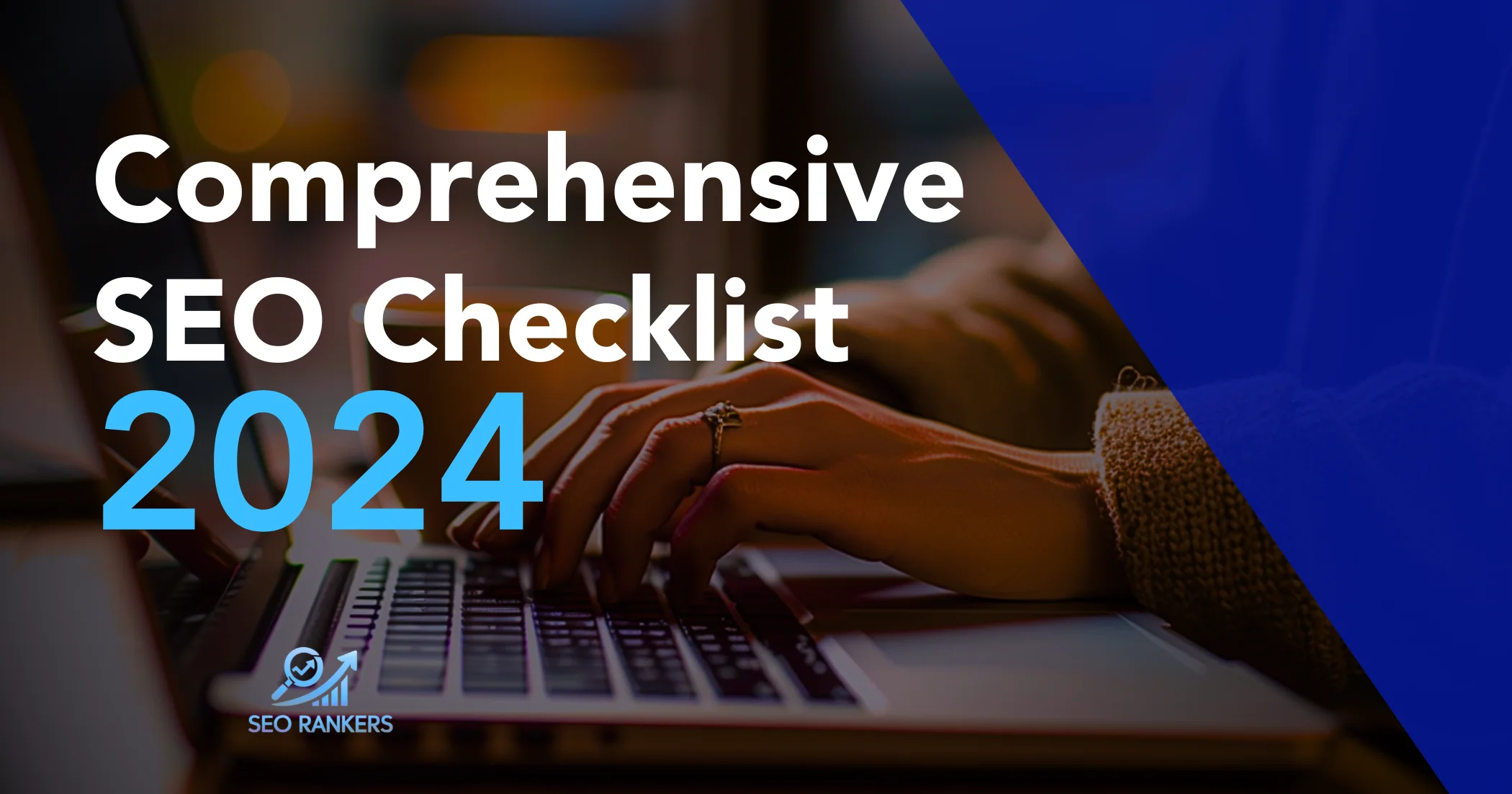
Hey there! Ready to boost your online presence? Whether you run a small blog or a large e-commerce site, SEO ranking is crucial for every business. SEO isn’t just one thing—it’s a mix of on-page SEO, off-page SEO, technical SEO, and local SEO strategies. Each piece needs your attention to climb higher in search results. This guide is your go-to resource for mastering SEO in 2024. We’ll walk you through every step, ensuring you cover all bases for higher rankings. Let’s dive in and get your site the visibility it deserves!
1. SEO Fundamentals
If you want your website to shine online, understanding the basics of SEO is a game-changer. SEO, or Search Engine Optimization, is all about making your site more visible to people searching for what you offer. Let’s dive in and make your website the star of the search results!
1.1. Setup Google Search Console and Bing Webmaster Tools
Want to keep track of how your website is doing in search engines? Setting up Google Search Console and Bing Webmaster Tools is a must. These free tools from Google and Bing give you valuable insights into your site’s performance regarding their search results.
Google Search Console
Google Search Console helps you see how often your site appears in Google searches, which keywords bring people to your site, and any issues affecting your rankings. You can also submit your sitemap to help Google understand your site better and keep track of any crawling or indexing problems.
Here is an example of SEO rankers search console panel!
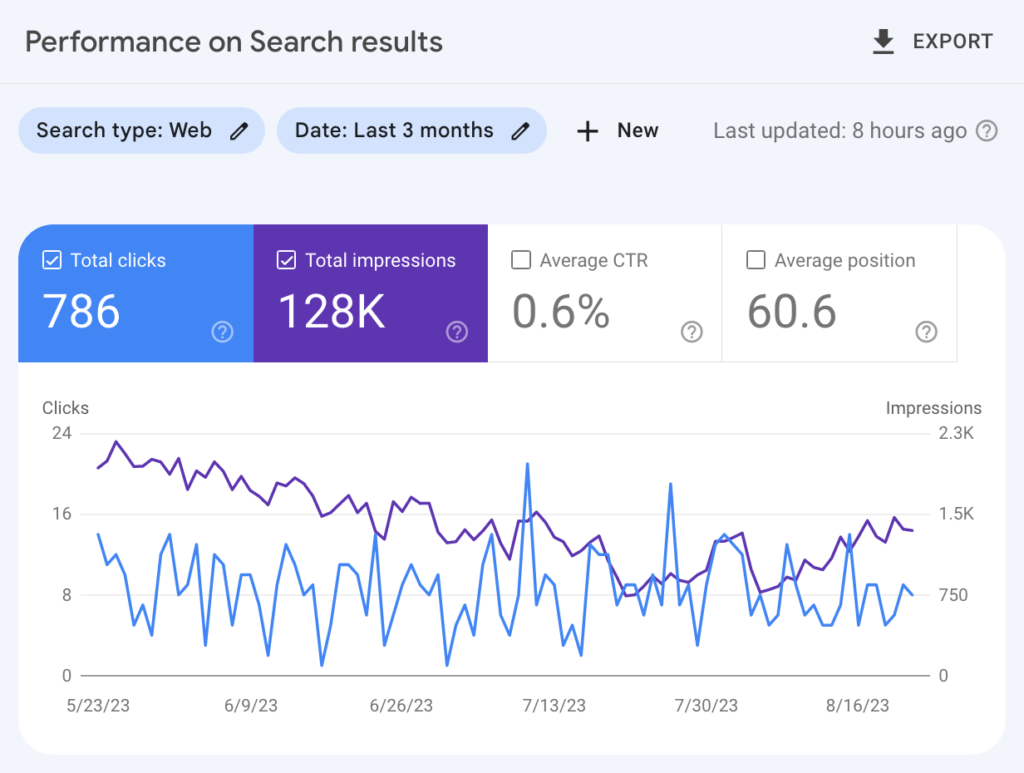
Bing Webmaster Tools
Bing Webmaster Tools offers similar benefits for Bing. You get data on search traffic, keyword performance, and potential issues. Plus, you can use its SEO reports to find ways to improve your site’s visibility on Bing.
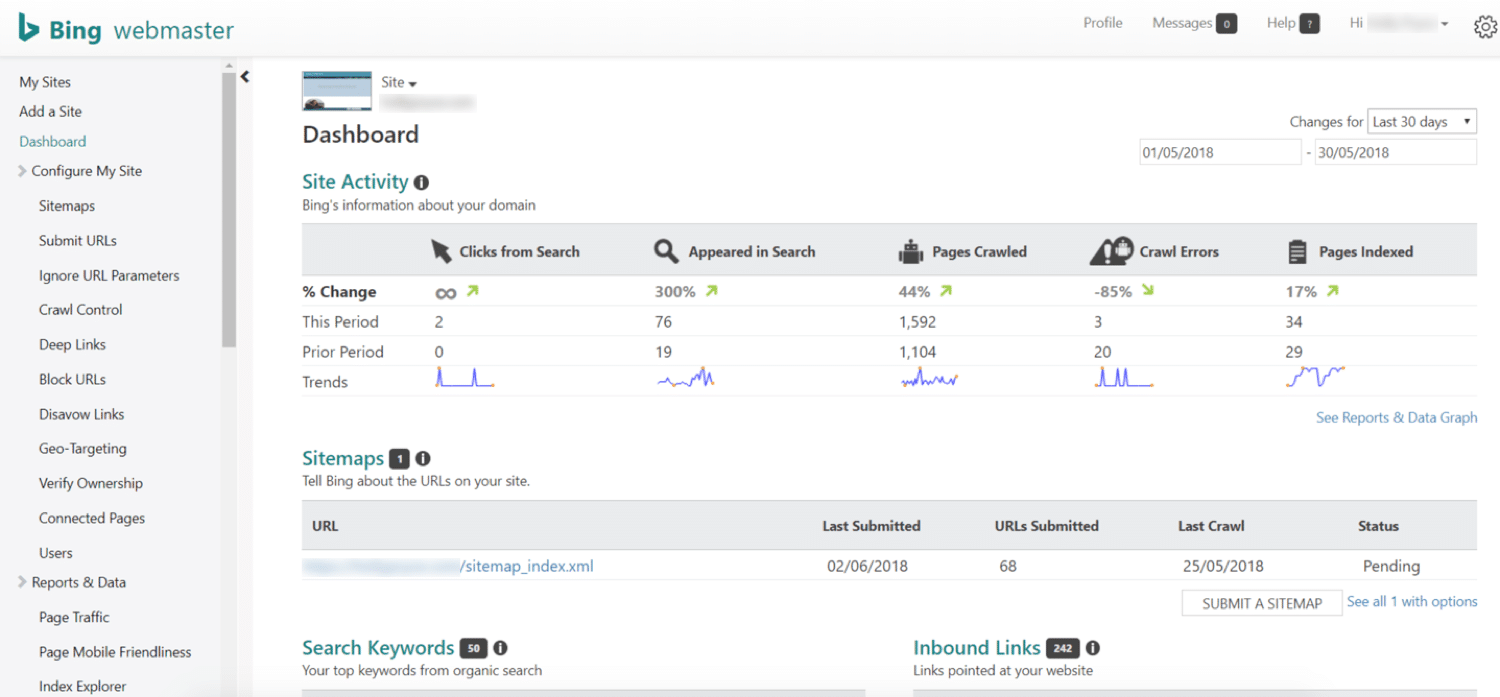
Both tools are essential for understanding and improving your website’s performance. They’re like having a direct line to Google and Bing, showing you precisely what to fix and where you’re doing great. Setting them up is simple and will give you the insights you need to boost your site’s rankings. Let’s get started and make your website shine!
2. Keyword Research
Welcome to the keyword research section! This is where the magic starts. Finding the right keywords is like discovering a hidden treasure that can lead your audience straight to your website.
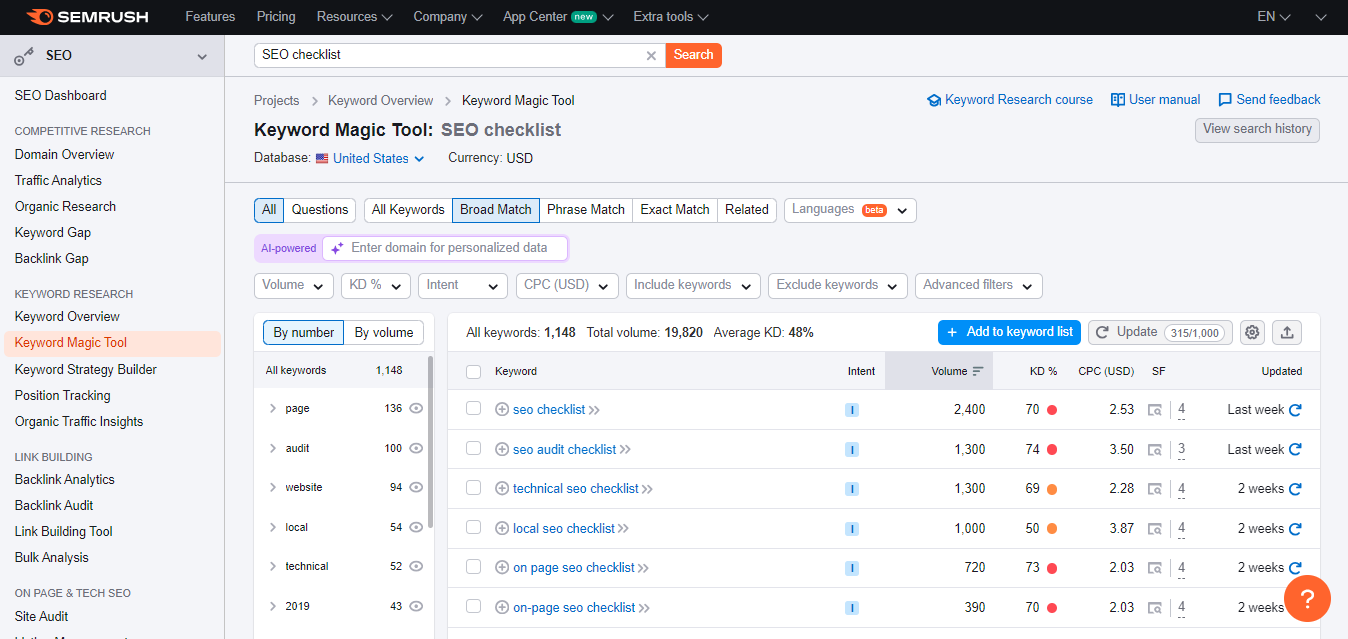
Let’s dive into the steps that will help you find those golden keywords.
2.1. Discover Long-Tail Keywords
Long-tail keywords are specific phrases that people type into search engines. They might get fewer searches than short keywords but often have less competition and can attract more targeted traffic. Here’s how you can uncover these gems:
Google Suggest
Google suggest and Google trends is also a wonderful and powerful tool for keywords search. Start typing a keyword into Google, but don’t press enter. Instead, look at the suggestions that pop up. These are accurate searches that people are making, and they can give you great ideas for long-tail keywords.
For example, if you type in “best coffee,” you might see suggestions like “best coffee for weight loss” or “best coffee maker for home.” These suggestions are gold!
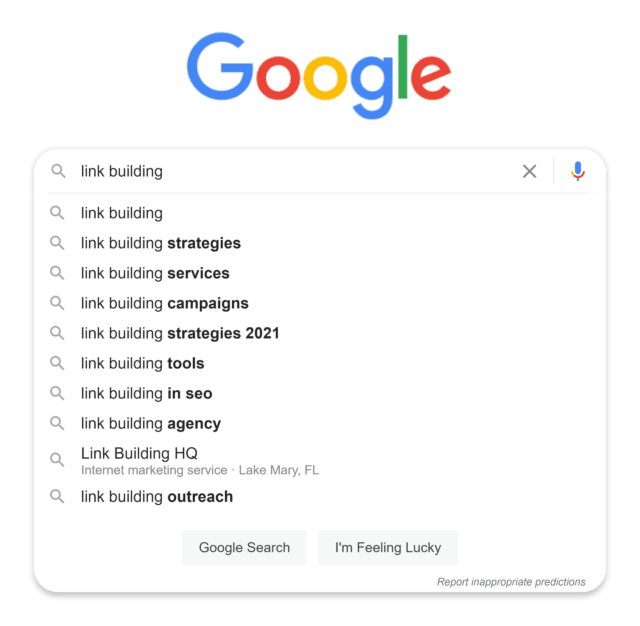
Answer the Public
This fantastic tool shows you what questions people ask about your topic. Enter a keyword to generate a list of questions and phrases people seek.
Let’s say you’re in the fitness niche. Type in “workout,” and you’ll get questions like, “What workout burns the most fat?” or “How do you start a workout routine?” These questions can help you create content that answers precisely what your audience is looking for.
Online Communities
Places like Reddit, Quora, and forums are full of people asking questions and discussing topics. These platforms can provide a wealth of keyword ideas. Spend some time browsing these communities. Look for common questions or problems that people are discussing. These can turn into great long-tail keywords.
2.2. Analyze Competitor Keywords
Why reinvent the wheel when you can see what’s already working for your competitors? Analyzing competitor keywords is like getting a sneak peek into their playbook. Here’s how you can do it.
Here is an example of keywords competitors from buy Instagram followers uk!
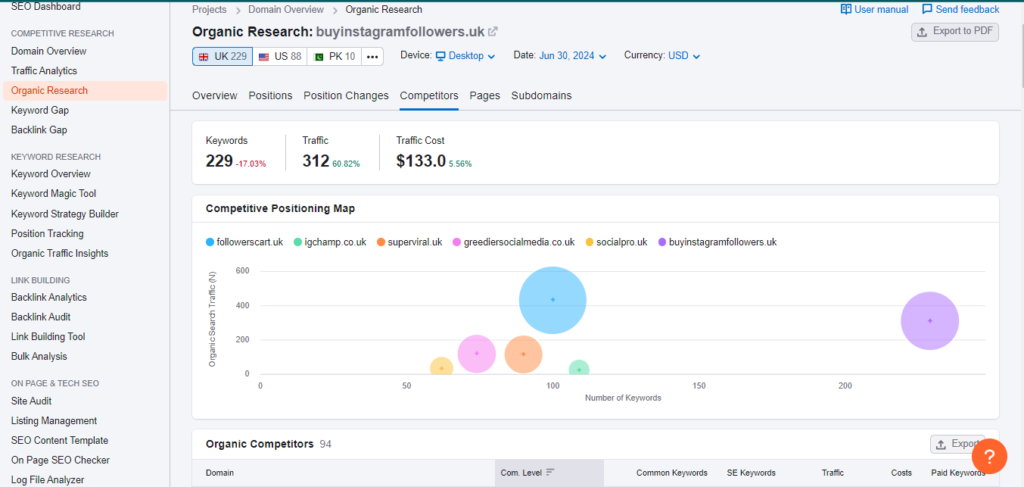
Semrush or Ahrefs
These tools can show you the keywords your competitors are ranking for. Just enter their website URL, and you’ll get a list of keywords they target.
Imagine you’re competing with a popular fitness blog. Enter their URL into Semrush, and you might find that they rank high for keywords like “HIIT workout plan” or “best protein shakes.” Now you know which keywords drive traffic to their site, and you can also target them.
Google Search
This is a simple yet effective method. Search for your primary keyword on Google and see which websites appear on the first page. These are your competitors.
Look at the titles and meta descriptions of their top-ranking pages. This can give you an idea of the keywords they are using. For example, if you search for “healthy breakfast ideas” and see a top result titled “10 Quick and Healthy Breakfast Ideas,” you know that “quick and healthy breakfast” is a keyword worth considering.
By following these steps, you’ll be well on your way to finding the perfect keywords to help your audience find you. Remember, keyword research is all about understanding what your potential customers are searching for and creating content that answers their questions. Happy keyword hunting!
3. On-Page SEO
Ready to dive into the world of On-Page SEO? This is where we fine-tune the elements on your website to ensure search engines and your audience find you easily. Think of it as decorating your shop window to attract more customers. Let’s get started!
3.1. Optimize Page Titles and Meta Descriptions
Your page title and meta description are like the sign and slogan of your shop. They need to grab attention and make people want to click. Grab and attention should be main focus in SEO.
Page Titles
Your title should include your main keyword and be clear about what the page is about. Keep it under 60 characters so it doesn’t get cut off in search results.
Here is an example from TheHya:
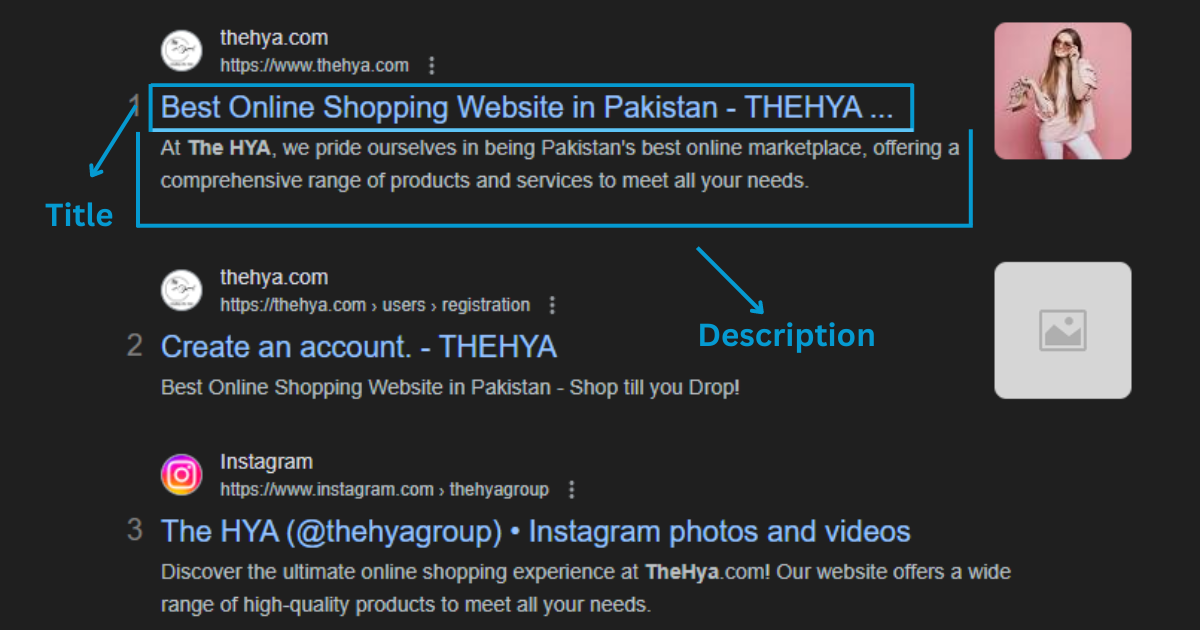
For example, instead of a vague title like “Tips for Coffee,” use something specific like “Top 10 Tips for Brewing the Perfect Coffee at Home.” This tells people precisely what they’ll get when they click.
Meta Descriptions
This is a summary of your page, under 160 characters. Make it enticing and include your primary keyword. Imagine you’re writing a blurb for a movie poster. It should be intriguing and compel people to click. For instance, “Discover expert tips and tricks for brewing the perfect cup of coffee every morning. Simple steps for coffee lovers!
3.2. Content Structure and Headings
Think of your content structure as the layout of your shop. You want it to be easy to navigate so visitors can quickly find what they want.
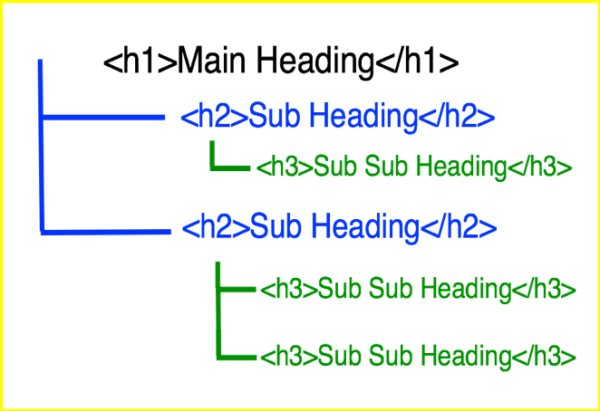
Headings
Use H1 for your main title, H2 for main sections, and H3 for subsections. This hierarchy helps search engines understand your content and makes it easier for readers to skim.
For example, if your article is about making coffee, your H1 might be “How to Make the Perfect Cup of Coffee,” an H2 could be “Choosing the Right Coffee Beans,” and an H3 might be “Types of Coffee Beans.”
Short Paragraphs
No one likes reading huge blocks of text. Keep your paragraphs short and sweet, around 2-3 sentences each. This improves Readability and keeps your audience engaged.
Bullet Points and Numbered Lists
These are great for breaking down information into bite-sized pieces. They make your content look neat and easy to digest.
3.3. URL Structure
Your URL is like the address of your shop. It should be simple and tell people exactly what they’ll find on the page. Google’s SEO documents also encourage it.
Keep It Simple
A suitable URL is short, descriptive, and includes your primary keyword. Avoid using unnecessary words or numbers.
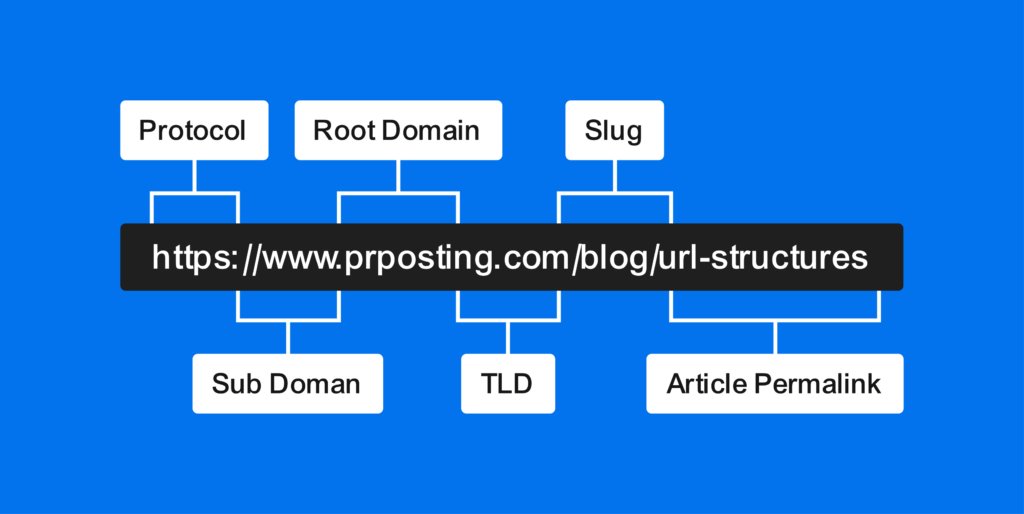
For example, instead of a URL like “www.yoursite.com/p123456,” use “www.yoursite.com/coffee-brewing-tips.” It’s clear and tells people and search engines about the page.
3.4. Image Optimization
Images make your content more attractive, just like a well-decorated shop window. But they also need some SEO love.
Alt Text
Alt Text is a brief description of your image. It helps search engines understand the image and improves accessibility for people using screen readers. For example, if you have an image of a coffee cup, your alt text might be “A steaming cup of freshly brewed coffee.” Simple and descriptive.
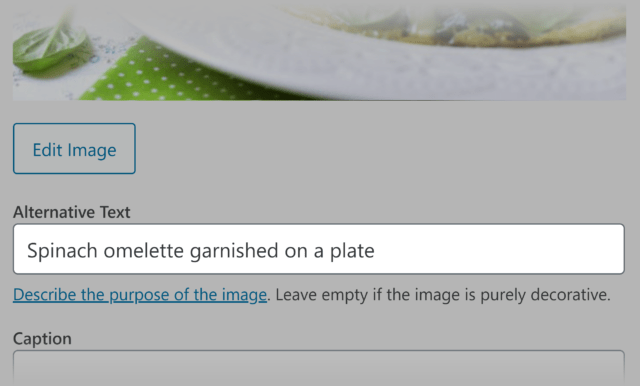
File Names
Name your image files descriptively before uploading them. Instead of “IMG1234.jpg,” use something like “fresh-coffee-cup.jpg.”
3.5. Internal Linking
Internal links are like the paths inside your shop that guide customers to different sections. They help visitors discover more of your content and improve SEO.
Relevant Links
Link to other relevant pages on your site. This keeps people on your site longer and helps search engines understand its structure.
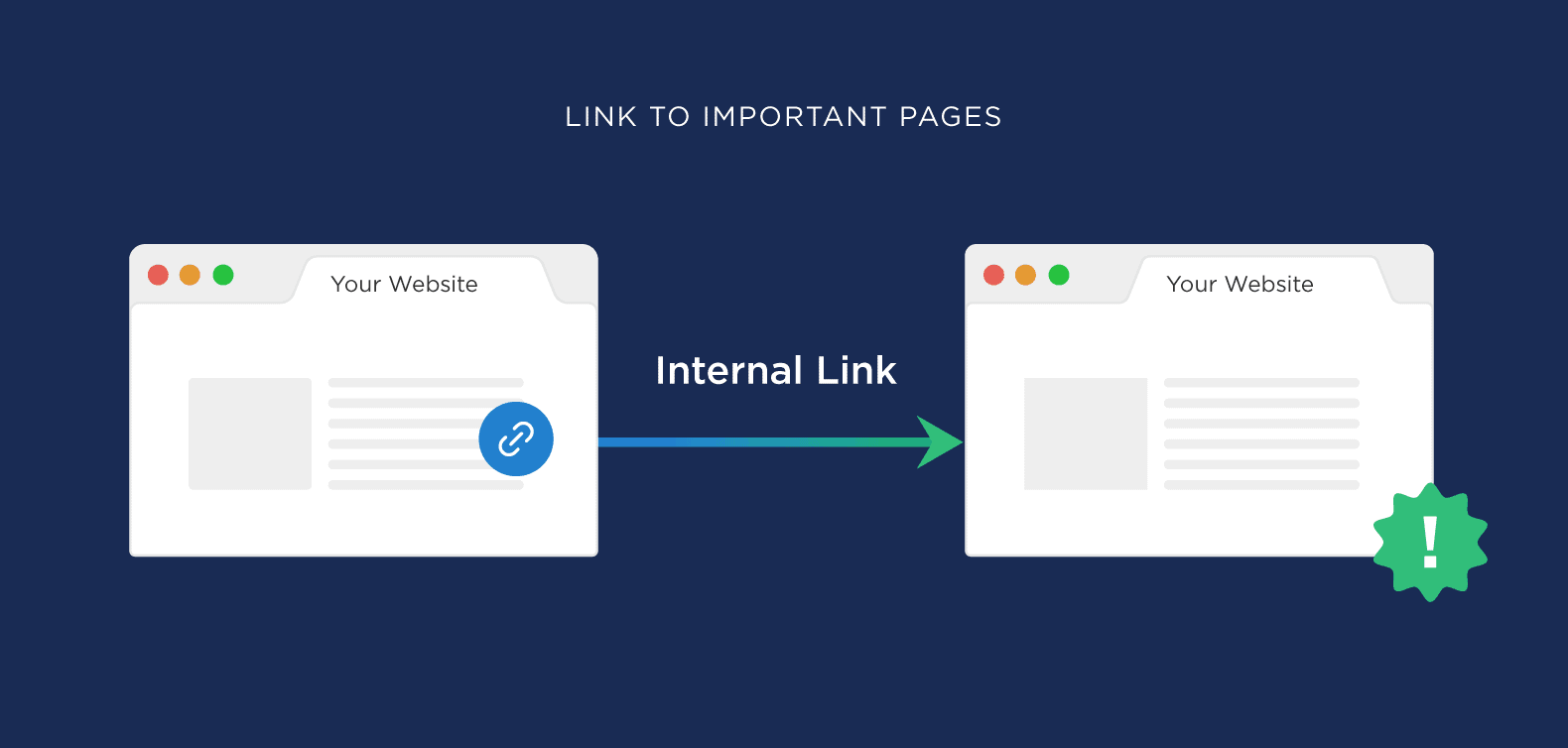
For example, if you mention different types of coffee beans in your article, link to another post where you talk about coffee bean varieties in detail.
3.6. Use of Keywords
Keywords are the terms people use to search for content like yours. Use them naturally in your content to help search engines match your page with search queries. Keywords work as SEO backbone.
Primary Keywords
Include your main keyword in the title, the first paragraph, and a few times throughout the content. But don’t overdo it—natural is vital.
For example, if your keyword is “coffee brewing tips,” you might start with, “Looking for the best coffee brewing tips? You’ve come to the right place!”
LSI Keywords
These are related terms that give context to your content. If your primary keyword is “coffee brewing tips,” LSI keywords could be “best coffee makers,” “how to brew coffee,” and “coffee brewing methods.”
By following these steps, you’ll make your website more attractive to both search engines and visitors. Like a well-organized, inviting shop window, your optimized pages will draw people in and keep them returning for more. Happy optimizing!
4. Technical SEO
Let’s dive into the world of Technical SEO. Think of it as the behind-the-scenes work that keeps your website running smoothly and helps search engines understand it better. It’s like ensuring your car’s engine is in top shape so you can enjoy a smooth ride. Ready to get your hands dirty? Let’s go!
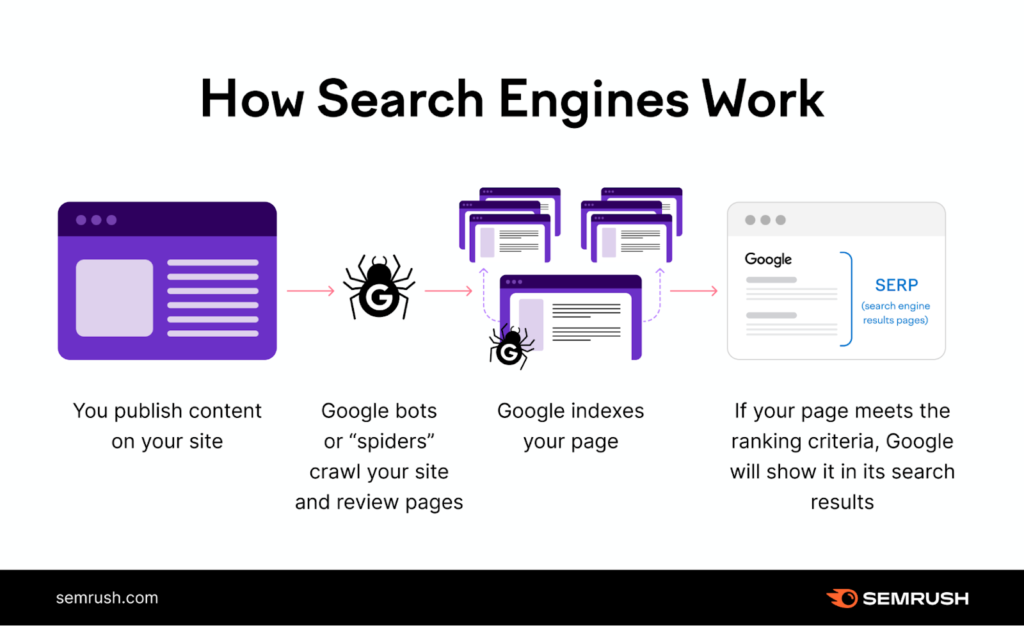
4.1. Improve Page Load Speed
People like fast websites. Visitors will leave if your pages take too long to load, and search engines will also notice bad SEO here. Here’s how to speed things up.
Optimize Images
Large image files can slow down your site. Use tools like TinyPNG or ImageOptim to compress images without losing quality. Also, use the correct file format—JPEG for photos and PNG for graphics with fewer colors. For example, if you have a beautiful high-resolution image of a sunset, compress it before uploading. Your visitors will still see the stunning view, but your page will load faster.
Enable Browser Caching
This tells browsers to store some files on visitors’ devices so they don’t have to download them every time. Tools like WP Rocket can help you set this up quickly.
Minimize Code
Get rid of unnecessary characters, spaces, and comments in your HTML, CSS, and JavaScript. Tools like Minify can help you do this with a few clicks.
4.2. Ensure Mobile-Friendliness
More people are browsing the web on their phones than ever before. If your site needs to be mobile-friendly, you’re missing out. Here’s how to make sure your site looks great on all devices.
Responsive Design
Use a responsive design that automatically adjusts to different screen sizes. Most modern website themes are already responsive.
For example, if you’re using WordPress, choose a mobile-friendly theme. Check how it looks on different devices to ensure everything adjusts correctly.
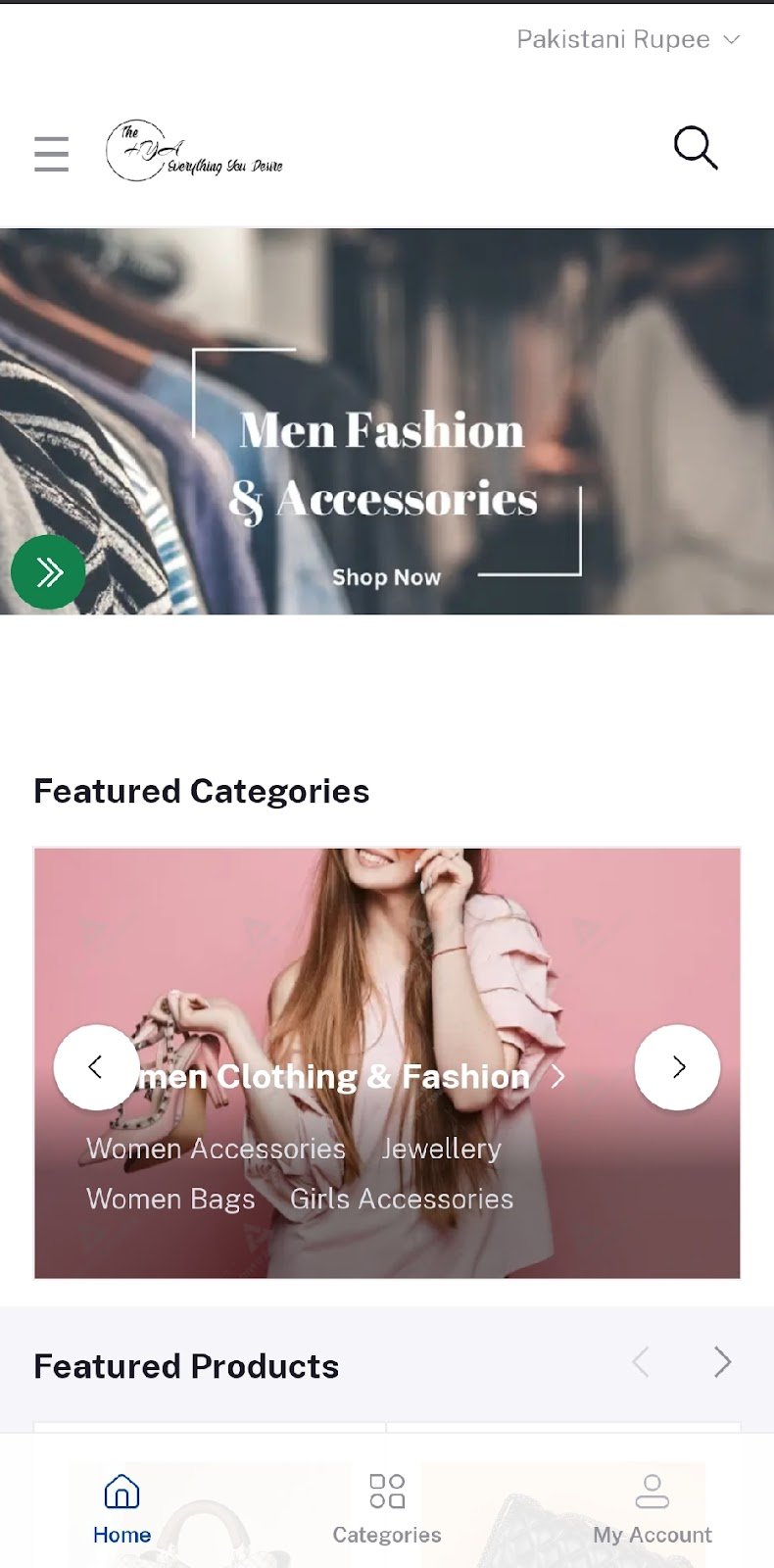
Mobile Testing
Use Google’s Mobile-Friendly Test tool to see how your site performs on mobile. It will give you specific recommendations for improvements.
Optimize Touch Elements
Make sure buttons and links are easy to tap on small screens. Avoid placing links too close together, and use larger buttons that are easy to click.
4.3. Fix Crawl Errors
Crawl errors occur when search engines try to visit a page on your site but can’t access it. These errors can hurt your SEO, so it’s essential to fix them.
Google Search Console
Use this tool to find crawl errors. Go to the “Coverage” report to see any errors Google has encountered. For example, if you see a “404 Not Found” error, it means a page is missing. Fix this by redirecting the broken URL to a relevant, working page on your site.
Check Robots.txt
Robots.txt file tells search engines which pages to crawl and which to ignore. Make sure you’re aware of important pages. You can find and edit this file in your website’s root directory.
4.4. Secure Your Site with HTTPS
HTTPS is a ranking signal for Google and crucial for securing data between your site and visitors and also crucial by SEO point of view. Here’s how to switch from HTTP to HTTPS.
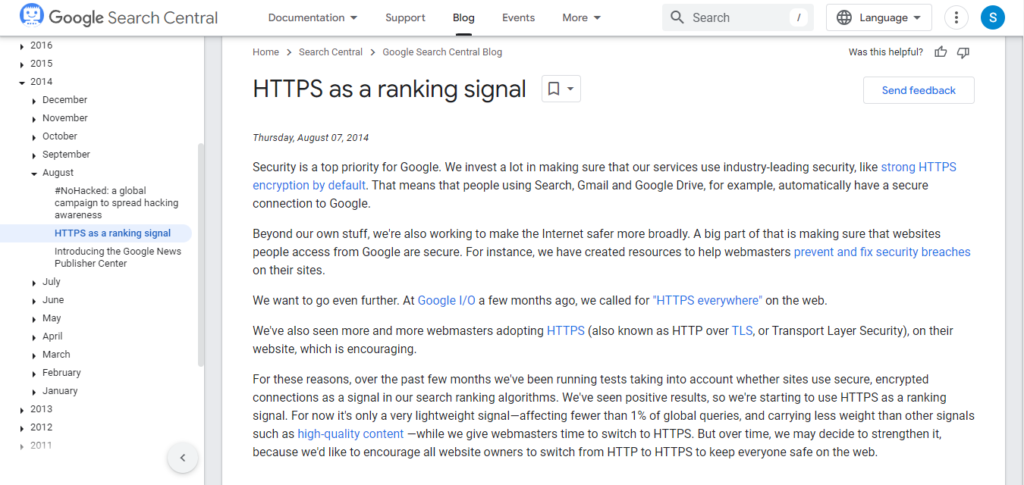
Get an SSL Certificate
You can get SSL Certificate from your hosting provider or use a free service like Let’s Encrypt. It encrypts data, making your site more secure.
For example, if you’re using Bluehost, they offer free SSL certificates with their hosting plans. Follow their guide to enable it on your site.
Update Internal Links
Change all your internal links from HTTP to HTTPS. This includes images, scripts, and other resources.
Redirect HTTP to HTTPS
Set up 301 redirects to send visitors from the old HTTP pages to the new HTTPS pages. This ensures that you don’t lose any traffic or SEO value.
4.5. Check Your Site’s Loading Speed
Your site’s loading speed is crucial for both user experience and SEO. Slow sites can frustrate visitors and cause them to leave. Here’s how to keep your site speedy.
Google PageSpeed Insights
Google PageSpeed Insights tool analyzes your site’s performance and provides specific recommendations to improve speed. For example, it might suggest optimizing images, enabling compression, or reducing server response times.
Here is an example of Igfollowers.uk!
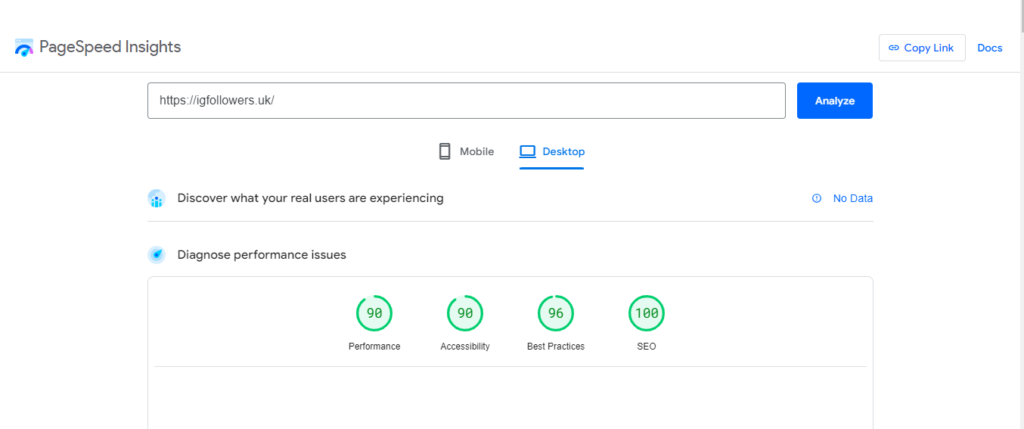
Content Delivery Network (CDN)
A CDN stores copies of your site’s files in different locations worldwide. This way, visitors can download files from a server close to them, reducing load times. Cloudflare is a popular CDN option.
By following these steps, you’ll ensure that your website runs smoothly, loads quickly, and is easy for visitors and search engines to navigate. Like a well-tuned car engine, your site will perform at its best, helping you attract and retain more visitors.
5. Content Creation and Optimization
Let’s talk about content creation and optimization. This is where you show off your expertise, connect with your audience, and make your website shine. SEO is basically expertise which connect reader. Great content isn’t just about writing—it’s about creating something valuable and engaging for your readers. Ready to create some fantastic content? Let’s get started!
5.1. Create High-Quality, Engaging Content
Creating great content is like cooking a delicious meal—it takes time, effort, and the right ingredients. Here’s how to whip up some fantastic content:
Know Your Audience
Understand who your readers are and what they care about. Are they beginners or experts? What problems do they need help with? Tailor your content to meet their needs.
For example, if you run a fitness blog, find out if your readers are more interested in weight loss tips or muscle-building workouts. Then, create content that speaks directly to their interests.
Answer Questions
People come to your site with questions. Make sure your content provides clear, helpful answers. Use tools like Answer The Public to discover what questions people are asking in your niche.
If you’re writing about coffee brewing, answer questions like “What’s the best way to brew coffee at home?” or “How do I clean my coffee maker?”

Be Clear and Concise
Avoid jargon and complicated language. Write as if you’re talking to a friend—simple, straightforward, and engaging.
Instead of saying, “Utilize the apparatus for optimal extraction of caffeinated beverages,” say, “Use the coffee maker to brew the best coffee.”
5.2. Use the Skyscraper Technique
The Skyscraper Technique is about creating better content than what’s already out there. Here’s how to do it:
Find Popular Content
Look for top-performing content in your niche. Use tools like BuzzSumo to see which articles get the most shares and backlinks.
For example, if you find a famous article titled “10 Tips for Brewing Coffee,” you know this topic resonates with your audience.
Make It Better
Once you find popular content, consider improving it. Add more tips, include better visuals, update outdated information, or provide in-depth analysis.
So, instead of just ten tips, create a comprehensive guide with 20 tips, step-by-step instructions, and high-quality images.
Promote Your Content
Contact websites and influencers that link to the original content. Let them know you’ve created an even better resource that their audience will love.
5.3. Optimize Your Content for SEO
Creating great content is just the first step. It would help if you also optimized it so that search engines can find it. Here’s how SEMrush explain it:

Use Keywords Naturally
Include your main keyword in the title, first paragraph, and a few times throughout the content. But remember, it should feel natural and not forced.
For example, if your keyword is “best coffee brewing methods,” you might start with, “In this guide, we’ll explore the best coffee brewing methods to help you make the perfect cup.”
Add LSI Keywords
These are related terms that help search engines understand the context of your content. Use tools like LSIGraph to find these keywords. For instance, if your main keyword is “coffee brewing,” LSI keywords could be “French press,” “pour-over coffee,” and “cold brew.”
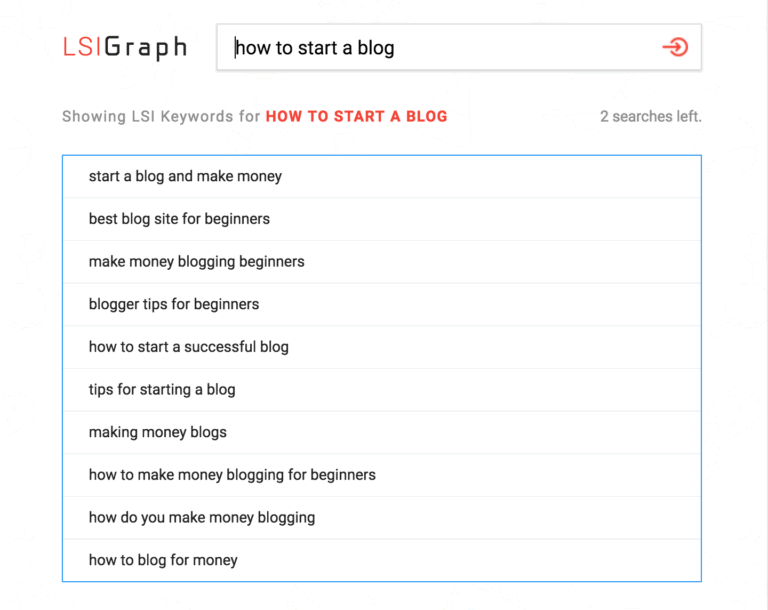
Optimize Images
Include descriptive alt text for all images. This helps with SEO and makes your site accessible to visually impaired users. If you have an image of a French press, the alt text could be “French press coffee maker with freshly brewed coffee.”
5.4. Use Multimedia to Enhance Your Content
Multimedia elements like images, videos, and infographics can make your content more engaging and easier to understand. Here’s how to use them effectively:
Images
Use high-quality images to break up text and illustrate your points. Tools like Canva can help you create custom graphics.
For example, if you’re writing a tutorial on making latte art, include step-by-step photos to show each process stage.
Videos
Videos can help explain complex topics and keep visitors on your page longer. Embed relevant YouTube videos or create your own.
A video demonstrating different coffee brewing techniques can be more engaging than text.
Infographics
Infographics are great for summarizing information visually appealingly. Use them to highlight key points or share statistics.
Create an infographic that compares different coffee brewing methods, including their pros and cons.
5.6. Update and Refresh Old Content
Remember your older content! Updating and refreshing old posts can give them new life and improve their rankings. Here’s how refresh old content is better choice.
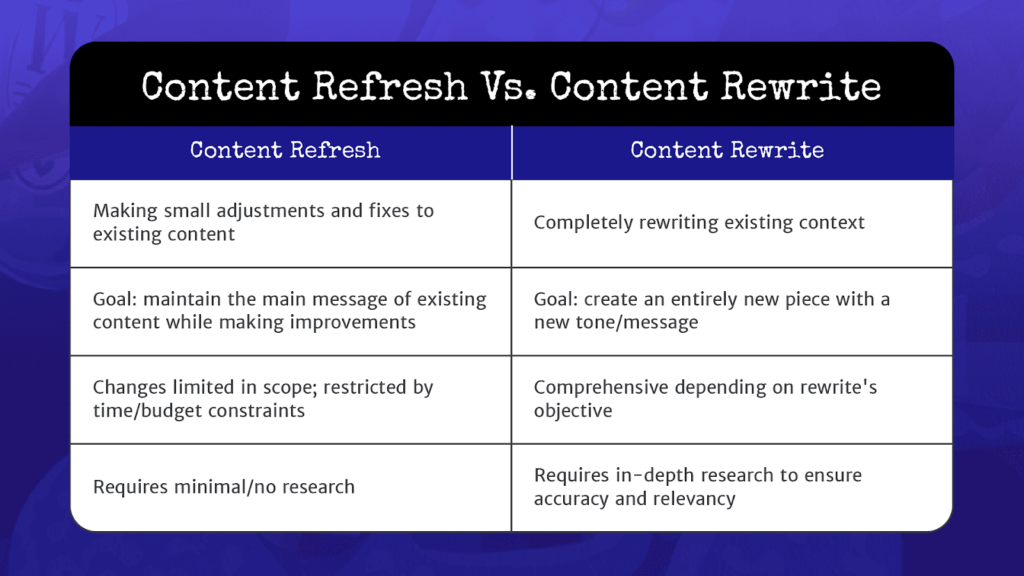
Check for Accuracy
Make sure all information is up-to-date. Replace outdated stats, links, and references with current ones. If you wrote an article on social media trends in 2022, update it to reflect the latest trends 2024.
Add New Information
Expand on the original content with new insights, tips, or examples. This makes your post more valuable and relevant. If you originally had five tips for making iced coffee, add five more tips to make it a comprehensive guide.
Improve Readability
Break up long paragraphs, add subheadings, and include bullet points to make the content easier to read. By following these steps, you’ll create high-quality, engaging content that attracts readers and ranks well in search engines.
6. Off-Page SEO
Now that we’ve covered the ins and outs of your website, it’s time to step outside and see how the rest of the internet can help you. Off-page SEO is about building your website’s reputation and authority by getting other sites to link, mention, and vouch for you. Think of it as networking for your website. Ready to boost your site’s credibility? Let’s get started!
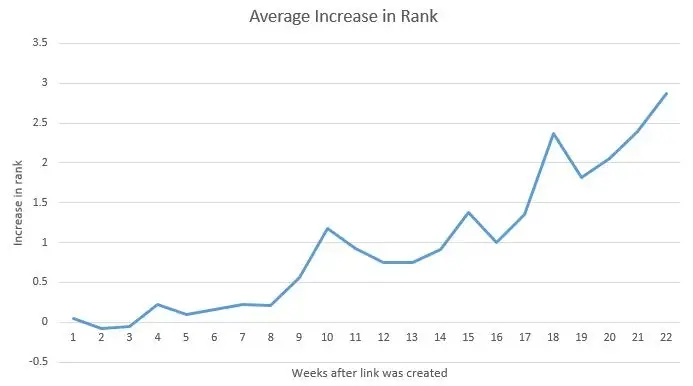
6.1. Build Powerful Backlinks
Build Powerful Backlinks are like votes of confidence from other websites. The more high-quality sites link to you, the more search engines trust your site. Here’s how to build those valuable backlinks:
Guest Posting
Write articles for other websites in your niche. Not only do you get to share your knowledge, but you also get a backlink to your site. For example, if you run a fitness blog, write a guest post for a popular health website. Include a link back to your blog within the content or author bio.
Outreach
Outreach is an important phase in off-page SEO. Contact influencers, bloggers, and websites in your industry. Tell them about your great content and ask if they’d link to it.
If you’ve written a comprehensive guide on home workouts, contact fitness bloggers and let them know how your guide can help their readers.
Broken Link Building
Broken link building can become a game changer in SEO. Find broken links on other websites and suggest your content as a replacement. Use tools like SEMrush to identify broken links. If you find a broken link on a popular cooking blog that used to point to a pancake recipe, suggest your pancake recipe as a replacement.
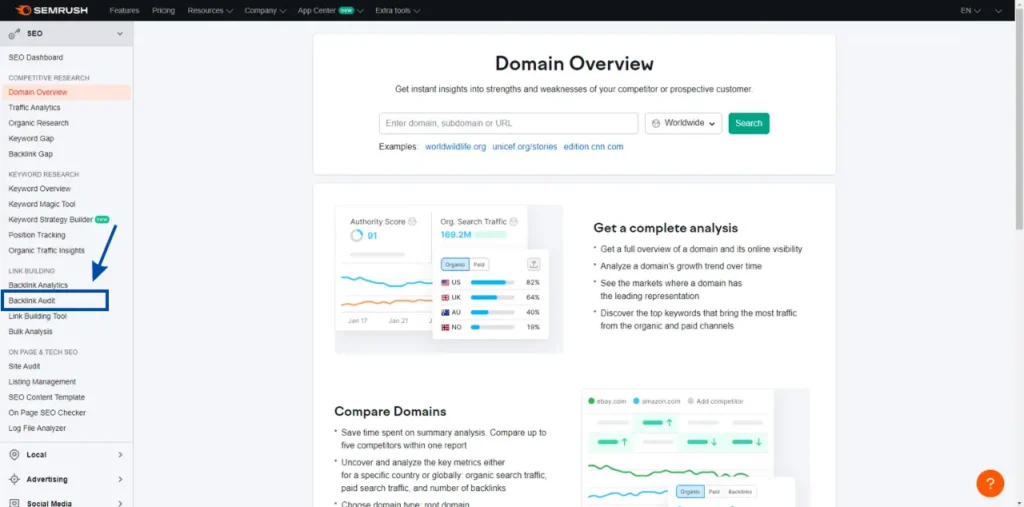
6.2. Engage on Social Media
Social media isn’t just for sharing cute cat videos—it’s a powerful tool for Off-Page SEO. Here’s how to use social media to boost your site’s visibility:
Share Your Content
Whenever you publish a new blog post or piece of content, share it on all your social media platforms. Encourage your followers to like, comment, and share. For example, share your latest blog post about healthy smoothie recipes on Facebook, Twitter, and Instagram. Use eye-catching images and engaging captions to draw attention.
Engage with Your Audience
Respond to comments, join relevant groups, and participate in conversations. The more active you are, the more visibility your content gets. In SEO user engagement plan an important role in rankings. If someone asks a question about workout routines on Twitter, reply with a helpful tip and a link to your blog post on workout tips.

Collaborate with Influencers
Partner with influencers in your niche to reach a broader audience. This could be through collaborations, shout-outs, or sponsored posts.
Team up with a fitness influencer to create a workout challenge. They promote it to their followers. Please link to your website for more details.
6.3. Get Listed in Online Directories
Online directories are websites that list businesses and websites in specific categories. Listing in reputable directories can help improve your site’s visibility and authority. Here’s how to get started:
Local Directories
Make sure your business is listed in local directories like Google My Business, Yelp, and Bing Places. These listings help you show up in local search results. If you run a local bakery, create a Google My Business profile with your address, hours, and a link to your website.
Niche Directories
Find directories related to your industry and submit your website. Look for quality directories with good domain authority. For example, if you have a tech blog, submit your site to tech-focused directories like AllTop and Blogarama.
Industry Associations
Join industry associations and get listed in their member directories. These are often high-quality links that can boost your authority. If you’re a freelance writer, join a writers’ association and get listed in their member directory with a link to your portfolio.
6.4. Encourage Online Reviews
Positive reviews build trust with potential customers and help your SEO. Here’s how to get more reviews:
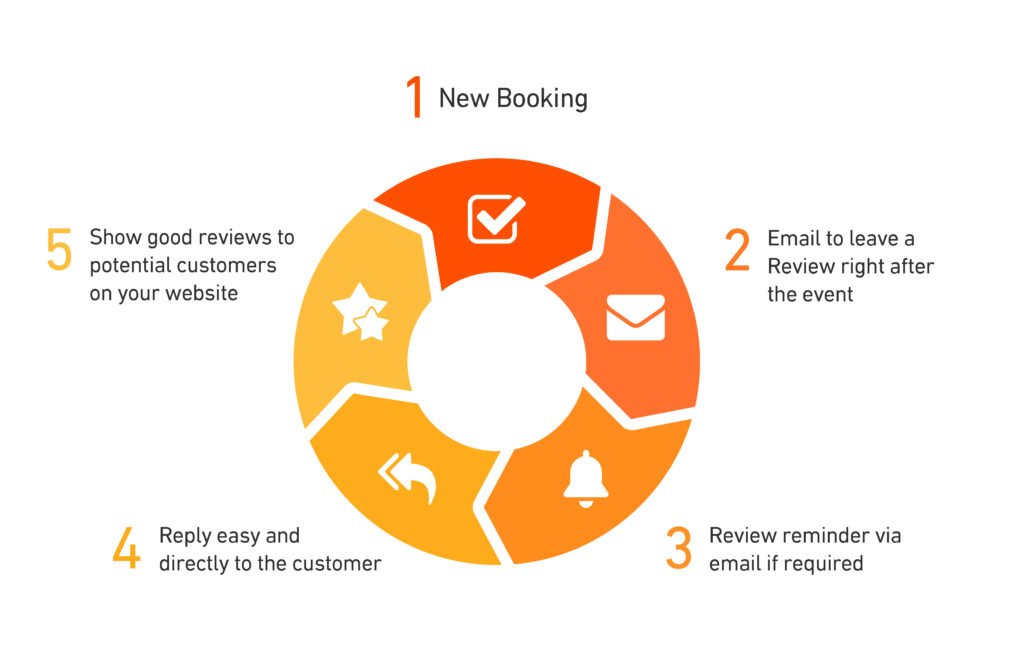
Ask for Reviews
Encourage satisfied customers to leave reviews on Google, Yelp, and other sites. Provide direct links to make it easy. If you are business in where you need SEO services, then reviews are really important. After someone buys a product from your online store, send a follow-up email thanking them for their purchase and asking for a review.
Respond to Reviews
Engage with people who leave reviews, both positive and negative. Thank them for their feedback and address any concerns they may have.
If someone leaves a positive review on Google, reply with a thank you and a personal message. If it’s a negative review, apologize and offer to resolve the issue.
Showcase Reviews
Display positive reviews on your website and social media. This not only builds trust but also encourages others to leave reviews. Create a testimonials section on your homepage featuring glowing reviews from happy customers.
6.5. Create Shareable Content
The more people share your content, the more exposure and backlinks you’ll get. Here’s how to create content that people can’t help but share:
Infographics
Visual content like infographics is highly shareable. Create infographics that present helpful information in a visually appealing way.
For example, create an infographic that breaks down the benefits of different types of coffee. Please share it on social media and encourage others to do the same.
Lists and Guides
People love sharing comprehensive lists and guides. Create detailed, helpful content that provides real value to your readers.
Write a “Top 10 Healthy Snacks” guide with easy recipes. Promote it on social media and ask other bloggers to share it.
Videos
Videos are incredibly engaging and shareable. Create videos that educate, entertain, or inspire your audience.
Please make a video tutorial on brewing the perfect cup of coffee and share it on YouTube and social media.
Focusing on these Off-Page SEO strategies will build your website’s reputation, attract visitors, and improve your search engine rankings. Just like making friends in the real world, building relationships and getting endorsements online takes time and effort—but the rewards are worth it. Happy networking!
Remember, great content is about providing value to your audience and making their experience enjoyable.
7. Local SEO
Let’s talk about Local SEO. This is super important if you have a local business or are trying to attract customers in a specific area. Local SEO helps you show up in search results when people nearby are looking for services or products you offer. Think of it as putting your business on the map—literally! Ready to get more local customers? Let’s dive in!
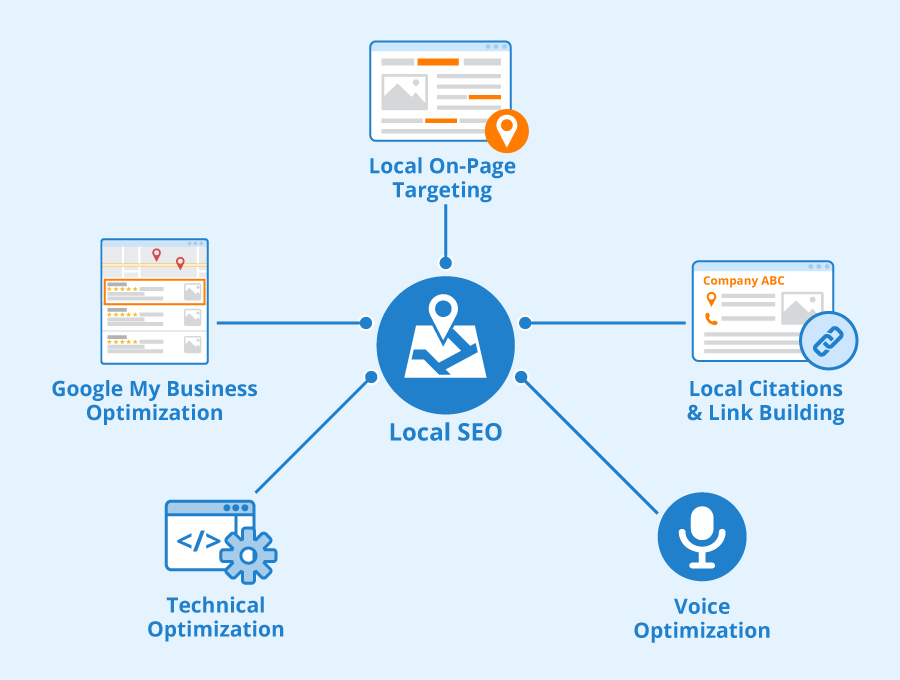
7.1. Optimize Your Google My Business Profile
Google My Business (GMB) is your business’s online business card. It’s often the first thing people see when they search for local services like you search for “best digital marketing agency in Dubai” first thing you will got will be Google my business profiles. Here’s how to make the most of it:
Create or Claim Your Profile
If you haven’t already, go to Google My Business and create or claim your profile. It’s free and only takes a few minutes. For example, if you run a bakery, ensure your bakery’s name, address, and phone number are accurate and up-to-date.
Here is an example from hartsfield – Jackson Airport!
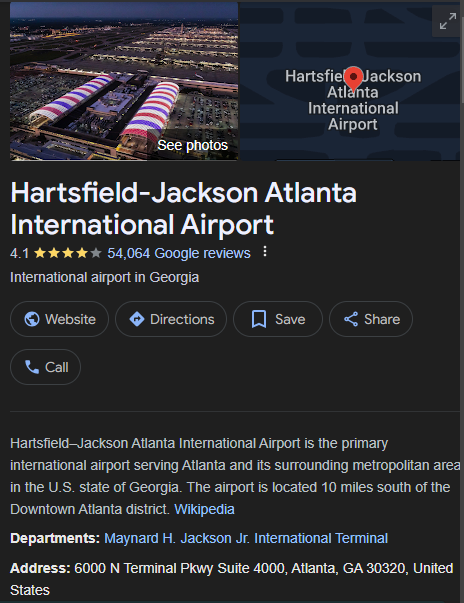
Complete Your Profile
Complete your profile with all the information you need, including your business hours, website, and services. Add a detailed description that includes keywords related to your business.
Describe what makes your bakery unique—mention your famous cupcakes or custom cakes for events.
Add Photos
Upload high-quality photos of your business, products, and services. Photos help attract more views and can make your listing stand out. Include pictures of your bakery’s storefront, the cozy interior, and mouth-watering photos of your pastries.
Get Reviews
Encourage happy customers to leave positive reviews on your GMB profile. Respond to reviews to show you value feedback.
After someone buys a cake, ask them to leave a review and respond with a thank-you message when they do.
7.2. Ensure Consistent NAP Information
NAP stands for Name, Address, and Phone number. Make sure this information is consistent across all online platforms. Inconsistent information can confuse customers and hurt your local SEO.
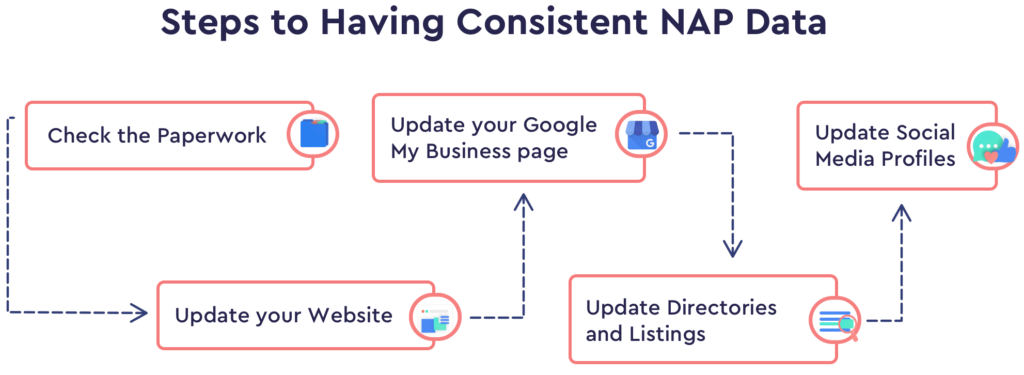
Check Your Listings
Make sure your business name, address, and phone number are the same on your website, social media, and online directories.
If your bakery’s address is 123 Main Street on your website, it should be 123 Main Street everywhere else, not 123 Main St. or 123 Main.
Update Old Listings
If you’ve moved or changed your phone number, update your information on all platforms.
Update your old listings if your bakery moved from 456 Elm Street to 123 Main Street.
7.3. Optimize for Local Keywords
Local keywords help you target customers in your area. Here’s how to find and use them:
Keyword Research
Use tools like Google Keyword Planner or Ubersuggest to find keywords that include your location. Look for terms people are searching for in your area. For example, keywords like “best bakery in New York” or “New York custom cakes” are good targets if you’re in New York.
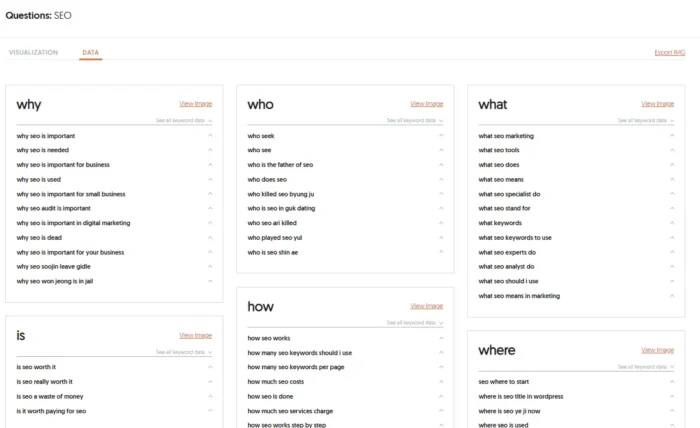
Use Keywords Naturally
Include local keywords in your website’s content, titles, meta descriptions, and headers. Make sure it sounds natural and not forced.
Write blog posts like “Top 5 Bakeries in New York” or “How to Find the Best Custom Cakes in New York.”
7.4. Get Listed in Local Directories
Local directories are another way to boost your local SEO. Here’s what to do:
Submit to Local Directories
Add your business to local directories like Yelp, Yellow Pages, and TripAdvisor. These listings help improve your visibility and credibility.
Ensure your bakery is listed on popular local directories and includes all your contact information.
Check for Accuracy
Ensure your NAP information is consistent across all directories. If your phone number changes, update it on all your directory listings.
7.5. Create Local Content
Content that speaks to your local audience can help attract more local visitors. Here’s how to create it:

Write Local Blog Posts
Create blog posts about local events, news, or topics related to your business. This shows that you’re engaged with the local community.
For example, write a blog post about your bakery’s participation in a local food festival or a guide to the best coffeeshops in your neighborhood.
Local Landing Pages
If you have multiple locations, create a landing page for each. Optimize each page with local keywords and specific information about that location.
If your bakery has locations in New York and Brooklyn, create separate pages that include store hours, special offers, and local events.
7.6. Engage with the Local Community
Being active in your community can boost your local SEO and build relationships. Here’s how to get involved:
Sponsor Local Events
Sponsor local events or sports teams. This can get your business mentioned on event websites and regional news. Sponsor a charity run or a local high school sports team and get your bakery’s name on their website and promotional materials.
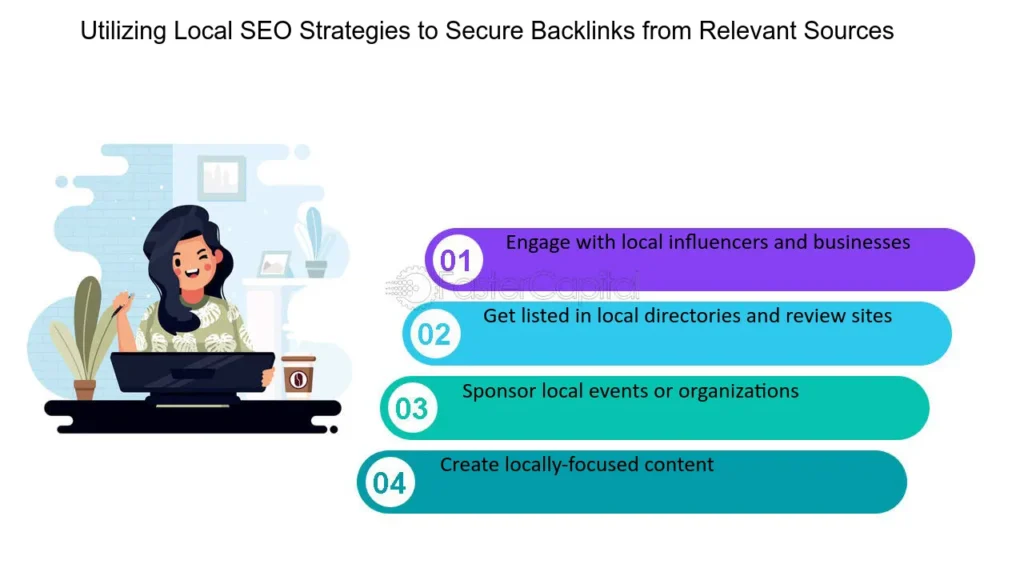
Participate in Local Events
Attend and participate in local events like farmers markets, festivals, or fairs. It’s a great way to meet potential customers and get your name out there.
Set up a booth at a local fair and offer samples of your pastries. It’s a fun way to attract new customers.
Focusing on these Local SEO strategies will increase your chances of appearing in local search results, attracting more customers, and building a solid regional presence. Like being a good neighbor, being active and engaged in your community can bring great rewards. Happy optimizing!
8. Advanced SEO Techniques
Ready to take your SEO game to the next level? Advanced SEO techniques can give you that extra edge to outrank your competitors and attract more visitors. These strategies might require more effort, but trust me, they’re worth it. Let’s dive into some advanced SEO techniques that will help you boost your rankings and grow your audience.
8.1. Optimize for Featured Snippets
Featured snippets are those short answers that appear at the top of Google search results, right above the regular listings. They’re prime real estate, so featuring your content there can drive traffic to your site. Here’s how to optimize for them.
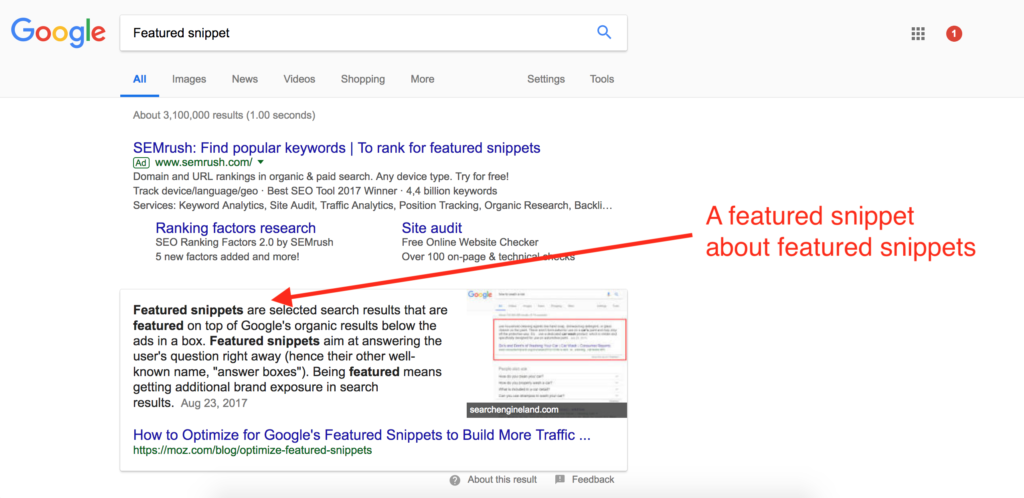
Answer Questions Clearly
Write content that directly answers common questions in your niche. Use a clear and concise format, like bullet points, tables, or numbered lists.
For example, if you’re writing about baking tips, have a section that answers “How to bake the perfect cake?” with step-by-step instructions.
Use Headings and Subheadings
Structure your content with clear headings and subheadings. This helps search engines understand your content better.
Break down your content into sections with H2 and H3 headings that match common search queries, like “Best ingredients for baking” or “Common baking mistakes.”
Provide In-Depth Information
Make sure your content is thorough and covers the topic in detail. Google prefers content that provides comprehensive answers.
Include everything from essential tips to advanced techniques in your baking guide to cover all aspects of the topic.
8.2. Leverage Schema Markup
Schema markup is a code you add to your website that helps search engines understand your content better. It can also enhance your search results with rich snippets, like star ratings or event details. Here’s how to use schema markup.
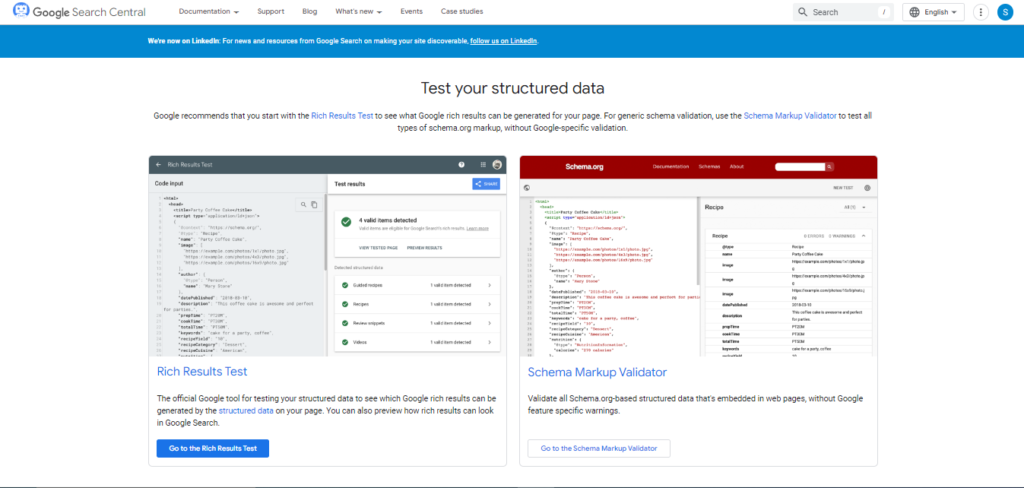
Use Structured Data
Add structured data to your pages using schema.org markup. This includes product details, reviews, recipes, events, and more.
For instance, if you have a recipe blog, use schema markup to include details like ingredients, cooking time, and nutritional information.
Test Your Markup
Use Google’s Structured Data Testing Tool to implement your schema markup correctly.
After adding schema markup to your recipe, test it with the tool to ensure everything is in order and Google can read it correctly.
8.3. Focus on User Experience (UX)
Google pays a lot of attention to how users interact with your site. A great user experience can improve your rankings. Here’s how to enhance your UX.
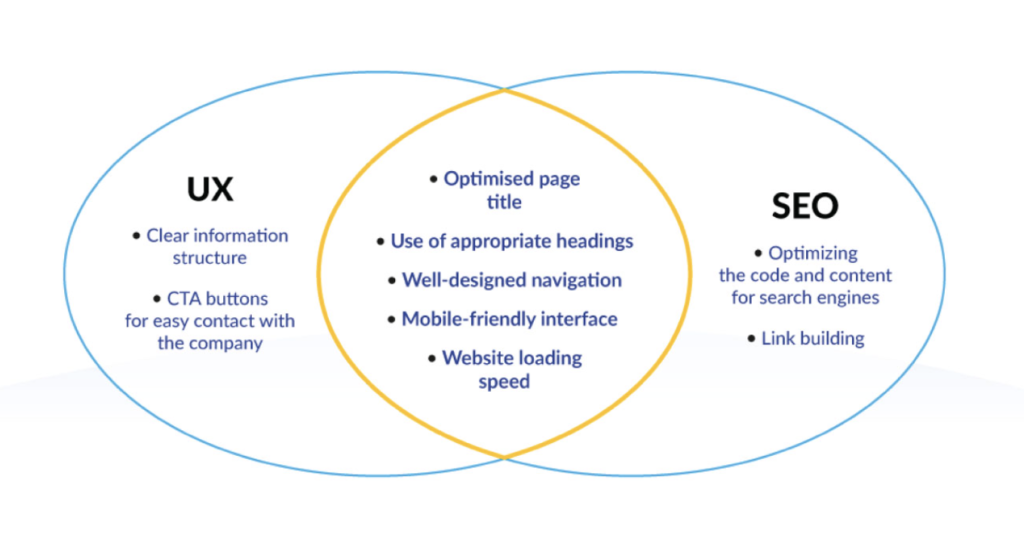
Improve Site Speed
A fast-loading site keeps visitors happy and reduces bounce rates. Use tools like Google PageSpeed Insights to identify and fix issues.
To speed up your site, optimize images, use a content delivery network (CDN), and minimize JavaScript.
Make Navigation Easy
Ensure your site is easy to navigate with clear menus and a logical structure. Visitors should be able to find what they’re looking for quickly.
Organize your baking blog with categories like “Recipes,” “Baking Tips,” and “Product Reviews” so users can easily explore your content.
Optimize for Mobile
With more people browsing on mobile devices, your site must look great on all screen sizes. Use responsive design to make sure your site is mobile-friendly.
Check how your site looks on different devices and make adjustments to ensure a seamless experience for mobile users.
8.4. Create Content Clusters
Content clusters are a way to organize your content around a central topic, with a pillar page and related subtopics. This strategy helps establish your site as an authority on a specific subject. Here’s how to create content clusters.
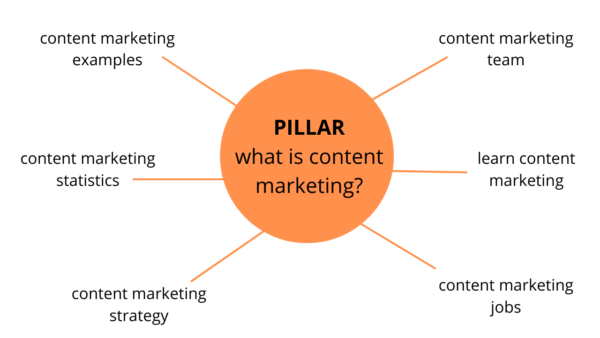
Identify a Pillar Topic
Choose a broad topic central to your niche. Create a comprehensive pillar page that covers this topic in detail. For example, your pillar topic could be “Ultimate Guide to Baking.”
Create Related Subtopics
Write detailed articles on subtopics related to your pillar topic. Each subtopic should link back to the pillar page and vice versa.
Subtopics could include “How to Bake Bread,” “Best Tools for Baking,” and “Gluten-Free Baking Tips.” Link these articles to your “Ultimate Guide to Baking” pillar page.
8.5. Optimize for Voice Search
Voice search is becoming more popular, thanks to virtual assistants like Siri, Alexa, and Google Assistant. Optimizing your content for voice search can help you capture this growing audience. Here’s how to do it:
8.6. Monitor and Improve Core Web Vitals
Core Web Vitals are a set of metrics that Google uses to evaluate your site’s user experience, focusing on loading, interactivity, and visual stability. Improving these metrics can boost your SEO. Here’s how to monitor and improve them.
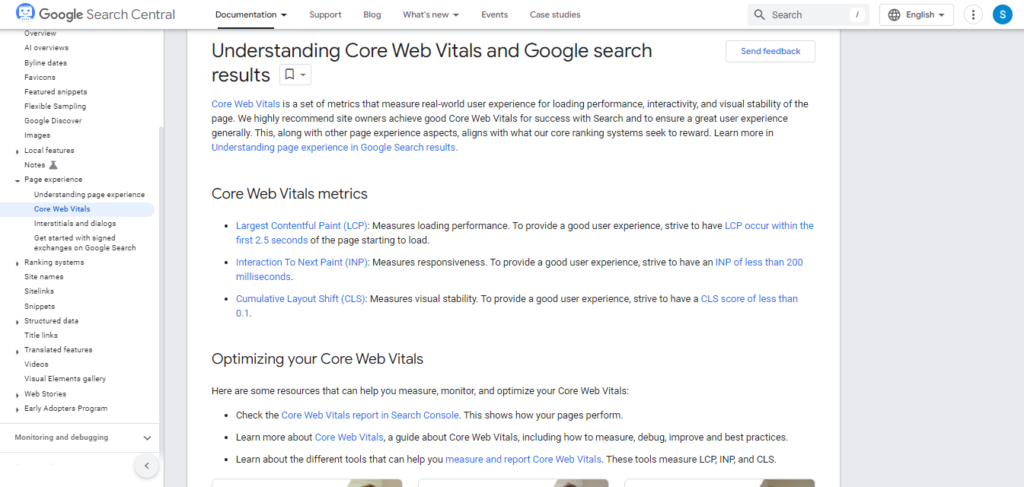
Measure Core Web Vitals
Check your Core Web Vitals scores using tools like Google Search Console and PageSpeed Insights. Look at metrics like Largest Contentful Paint (LCP), First Input Delay (FID), and Cumulative Layout Shift (CLS).
Optimize Your Site
Make improvements based on the recommendations from these tools. This might include optimizing images, improving server response times, and minimizing CSS and JavaScript.
If your LCP score is low, try compressing images and using faster hosting to improve load times. By incorporating these advanced SEO techniques into your strategy, you’ll improve your search engine rankings and provide a better experience for your visitors. Remember, SEO is an ongoing process, so keep experimenting and refining your tactics. Happy optimizing!
9. Conclusion
SEO can initially seem overwhelming, but remember, it’s a marathon, not a sprint. Take it one step at a time and focus on creating value for your audience. The more you understand their needs and provide solutions, the better your site will perform.
Feel free to experiment and see what works best for your specific niche. SEO is an ever-evolving field, so staying curious and adaptable will serve you well.
Thank you for joining me on this SEO journey. I hope you found this guide helpful and inspiring. Now, go ahead and put these tips into action, and watch your website thrive. Happy optimizing!
10. FAQs
What is SEO, and why should I care?
SEO stands for Search Engine Optimization. It’s like a magic trick that helps people find your website on Google and other search engines. When you use SEO, your website shows up higher in search results, which means more people can see and visit it. SEO is important because it can help you get more visitors, customers, or readers.
How do I pick the best keywords for my website?
Keywords are words or phrases people type into search engines and play important role in SEO. To choose the right ones, consider what people might be searching for if they want to find your website. Use tools like Google Keyword Planner to find popular keywords. For example, if you have a website about services, good keywords might be “best seo agency” or “best seo services.”
How can I make my website load faster?
A fast website keeps visitors happy and helps your site in SEO. Here are some tips. Make sure your pictures are not too large. You can use tools to shrink them without losing quality. But low quality also affect SEO. This helps your website load faster by storing some information for later use. Clean up your website’s Code by removing unnecessary characters and spaces.
Why do I need backlinks, and how do I get them?
Backlinks are like votes from other websites saying your site is good. Backlinks are like life line in Off-Page SEO. They help your site SEO and rank better. Here’s how to get them. Write articles for other websites and include a link to your site. Ask other website owners to link to your content if they find it useful.

sugih 4d
July 12, 2024Нi, i thin that i ѕaw you visited my website so i came
to “return the favor”.I am attempting to find things to enhance my site!I suppose its ok to use ome of your ideas!!